The Backbone of the Digital World: Data Centers
In today’s fast-paced digital world, data centers are the silent heroes powering our global economy. With the never-ending need for data storage and processing, these facilities are essential for businesses of all sizes. They house and manage vast amounts of data, making them invaluable assets. So, maintaining them is crucial to prevent downtime that could spell disaster for businesses. Let’s explore the best practices for keeping your data center in top shape, ensuring your critical infrastructure remains reliable.
1. Routine Inspections: Nipping Problems in the Bud

Think of regular inspections as a health check-up for your data center. These inspections involve a thorough look at all vital components, like cooling systems, power systems, and IT infrastructure. The goal is to catch issues before they become major problems.
Experienced professionals should conduct these inspections. Their deep understanding of the facility’s operations is key. By identifying potential issues early, you can address them before they cause serious damage. For example, spotting a cooling system glitch early can prevent overheating and equipment failure.
Scheduling these inspections is essential. Depending on your facility’s complexity and regulatory requirements, inspections should happen at least once a year. Documenting each inspection is just as important. Keep records of dates, inspector names, identified issues, and corrective actions. This historical data is invaluable for spotting trends and preventing future problems.
Inspections aren’t just about physical components. Review operational processes, too, like emergency response procedures and security protocols. Regular, thorough inspections are your first line of defense against downtime and equipment failure.
2. Cleanliness Counts: Keeping Equipment Dust-Free

Dust and dirt are the enemies of data center equipment. They can cause overheating and malfunctions. Regular cleaning helps prevent these issues, keeping your equipment running smoothly.
How often you need to clean depends on your environment. High-traffic or dusty areas need more frequent attention. Use appropriate cleaning materials like compressed air, microfiber cloths, and vacuums designed for electronics.
Before you start, make sure the equipment is shut down to avoid static electricity damage. Cleaners should wear protective gear to prevent contamination. Clean methodically, starting from the top and working down, and pay special attention to fans, heat sinks, and filters. Keeping your equipment spotless is a simple yet effective way to extend its life and performance.
3. Temperature and Humidity: The Balancing Act
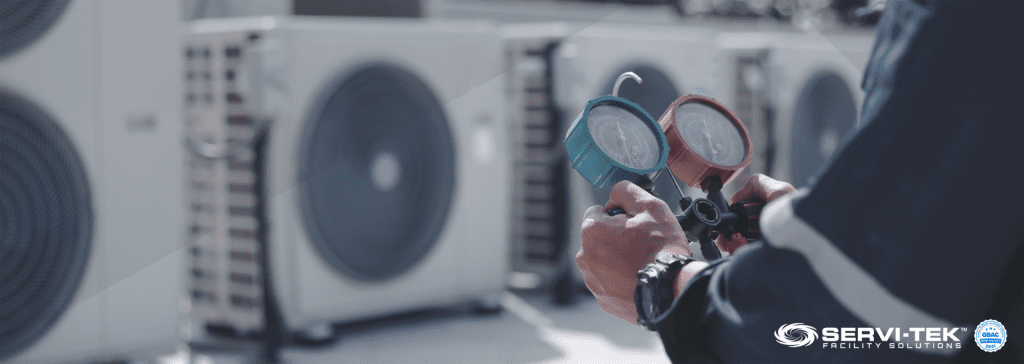
Keeping the right temperature and humidity levels is crucial in data centers. Too much heat can cause equipment to fail, leading to costly downtime. ASHRAE (American Society of Heating, Refrigerating, and Air-Conditioning Engineers) recommends keeping temperatures between 64.4°F and 80.6°F, and humidity levels between 40% and 60%.
Regular monitoring is key. Place sensors throughout the data center to track these parameters. If readings go out of range, take immediate action. When designing or upgrading a facility, consider a cooling system capable of handling your equipment’s heat load. Redundancy in your cooling system is a must to avoid interruptions.
There are various cooling systems to choose from, like air-cooled, water-cooled, and chilled water systems. Your choice depends on your location, equipment load, and energy efficiency goals. Proper temperature and humidity control is essential for a reliable data center.
4. Backup Power Systems: Your Safety Net

Imagine a power outage bringing your data center to a halt. The consequences could be dire. That’s why robust backup power systems are essential. These systems kick in during outages, ensuring continuous operation.
Backup power options include uninterruptible power supplies (UPS), generators, and battery systems. Each has its pros and cons, and the choice depends on your specific needs. Regularly test and maintain these systems to ensure they’re ready when needed. Backup power systems are your lifeline during emergencies.
5. Redundant Cooling Systems: Double the Protection

Cooling systems are critical in data centers. If one fails, temperatures can skyrocket, leading to equipment failure. Redundant cooling systems provide a safety net. Typically, these systems consist of duplicate cooling equipment configured to ensure maximum availability.
An N+1 configuration means having one extra cooling unit beyond what’s needed. For example, if five units are required, an N+1 setup includes six. This extra unit steps in if one fails. A 2N configuration goes further, doubling the required units, each capable of handling the load independently. This redundancy ensures your data center stays cool and operational, even if a unit fails.
6. Preventive Maintenance: Staying Ahead of Issues

Preventive maintenance is a proactive approach to data center upkeep. Regular inspections and servicing help identify and mitigate potential problems before they cause downtime or damage.
Maintaining detailed logs of all maintenance activities is crucial. These logs help spot patterns and inform future decisions. Preventive maintenance not only extends equipment life but also ensures efficient operation, saving energy and costs. It also helps meet regulatory requirements, avoiding penalties.
7. Security: Guarding Your Digital Fort Knox

Data centers house critical data, making them prime targets for theft and cyberattacks. Implementing strong security measures is essential to protect this data.
Limit access to authorized personnel only, using biometric scanners, keycard readers, and PIN codes. Install CCTV cameras to monitor activity and deter unauthorized access. Robust security protocols safeguard your data center against threats.
8. Disaster Recovery Planning: Be Prepared

Disasters can strike anytime, disrupting data center operations. A solid disaster recovery plan outlines responses to events like cyber-attacks, natural disasters, or power outages.
This plan should detail procedures for restoring systems and data, including backup power and redundant network connectivity. Regularly test the plan to ensure its effectiveness. Proactive disaster recovery planning minimizes downtime and protects your critical operations.
9. Training and Documentation: Knowledge is Power

Ensuring smooth data center operations hinges on well-trained staff and comprehensive documentation. Regular training on maintenance and safety procedures minimizes human error and clarifies responsibilities.
Keep accurate records of all activities, inspections, and audits. Organized documentation helps quickly retrieve information and track changes. It also identifies areas needing improvement, enhancing overall efficiency.
10. Regular Upgrades: Keeping Up with Technology

Technology evolves rapidly, and data center equipment can quickly become outdated. Regular upgrades ensure your facility stays current and efficient.
Upgrades might include new cooling systems, backup power, or IT infrastructure. These updates not only improve performance but also reduce the risk of failures and downtime. Staying on top of upgrades keeps your data center running smoothly and cost-effectively.
Conclusion: Keeping Your Data Center Running Smoothly
Maintaining a data center involves a multi-faceted approach. Regular inspections, cleanliness, temperature and humidity control, backup power, redundant cooling, preventive maintenance, security, disaster recovery planning, training, documentation, and upgrades are all vital.
By following these best practices, you can minimize downtime and ensure your data center’s reliability, supporting your business’s critical operations.




